Table of Contents
Profile Builder offers an integration with the popular page builder Elementor which gives you the option to restrict the visibility of Widgets and Sections based on the logged in status of the user or based on user roles.
The Visibility Restriction options for Elementor can be found under the Advanced tab, after you select a widget or section.
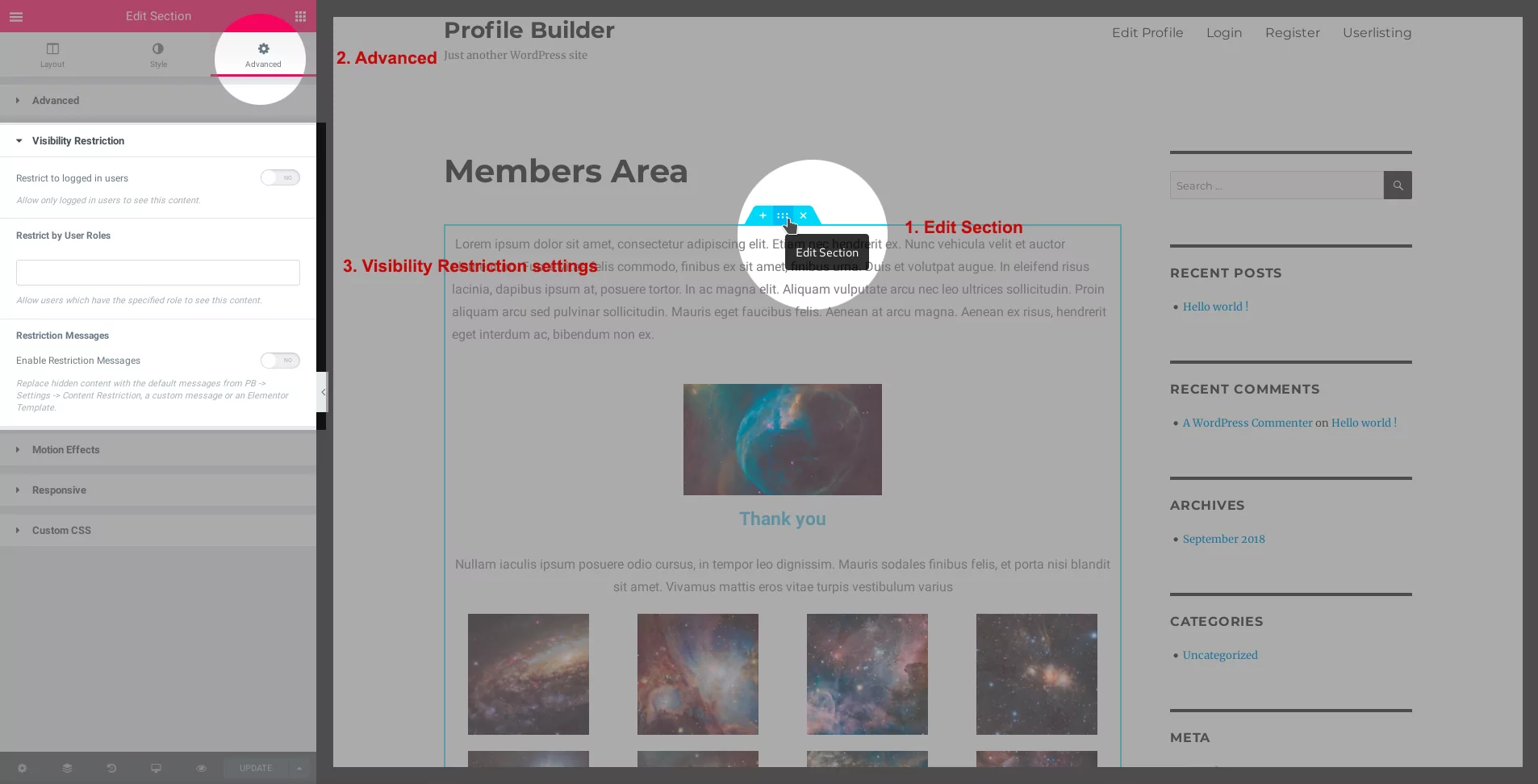
To restrict the content for Logged in Users, set the Restrict to logged in users switch to Yes. This will make the content of that widget or section to be available only to users that are logged in.
To restrict the content by user roles, click inside the select and choose one or more user roles which should have access to the piece of content you have selected.
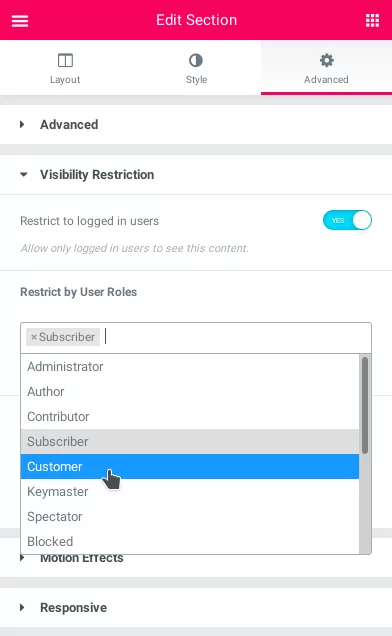
When a widget or section is not shown, the plugin will not output anything. By setting the Enable Restriction Messages switch to Yes, restriction messages will be displayed instead.
By default, the plugin will use the restriction messages that are defined on the PB -> Settings -> Content Restriction page.
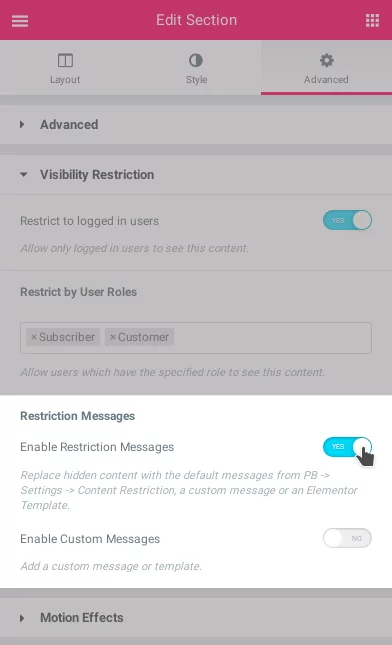
Custom restriction messages that are specific to the widget or section that is being restricted can also be configured. First set the Enable Custom Messages switch to Yes and then choose between the two 2 options:
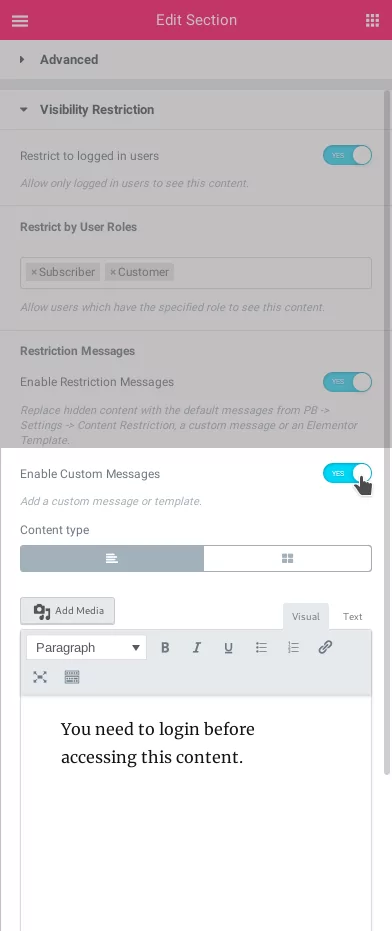
Allows you to define a custom piece of text that is going to replace the element when an user can’t access it. Similar to the Message Restriction option available by default in Profile Builder.
This option lets you select an already defined Elementor Template as the content restriction message, so you can use the various content building options Elementor offers to create and style the message.
Combine the power of Profile Builder with Paid Member Subscriptions to set up user registration, memberships, and recurring revenue.
Get 25% off with the bundle