The email Confirmation Field is available in every version of Profile Builder.
You can use this field to check if the email address entered matches the first one, making sure a user submits a valid and correct email address.
The Email Confirmation field type will show up in the Manage Fields drop-down from Profile Builder. Select it and click “Add Field”.
By adding this field to the Manage Fields list, it will show up on the Front End user Registration form created with Profile Builder.
The Email Confirmation field is “Required” by default, and will throw an error every time the two email addresses do not match.
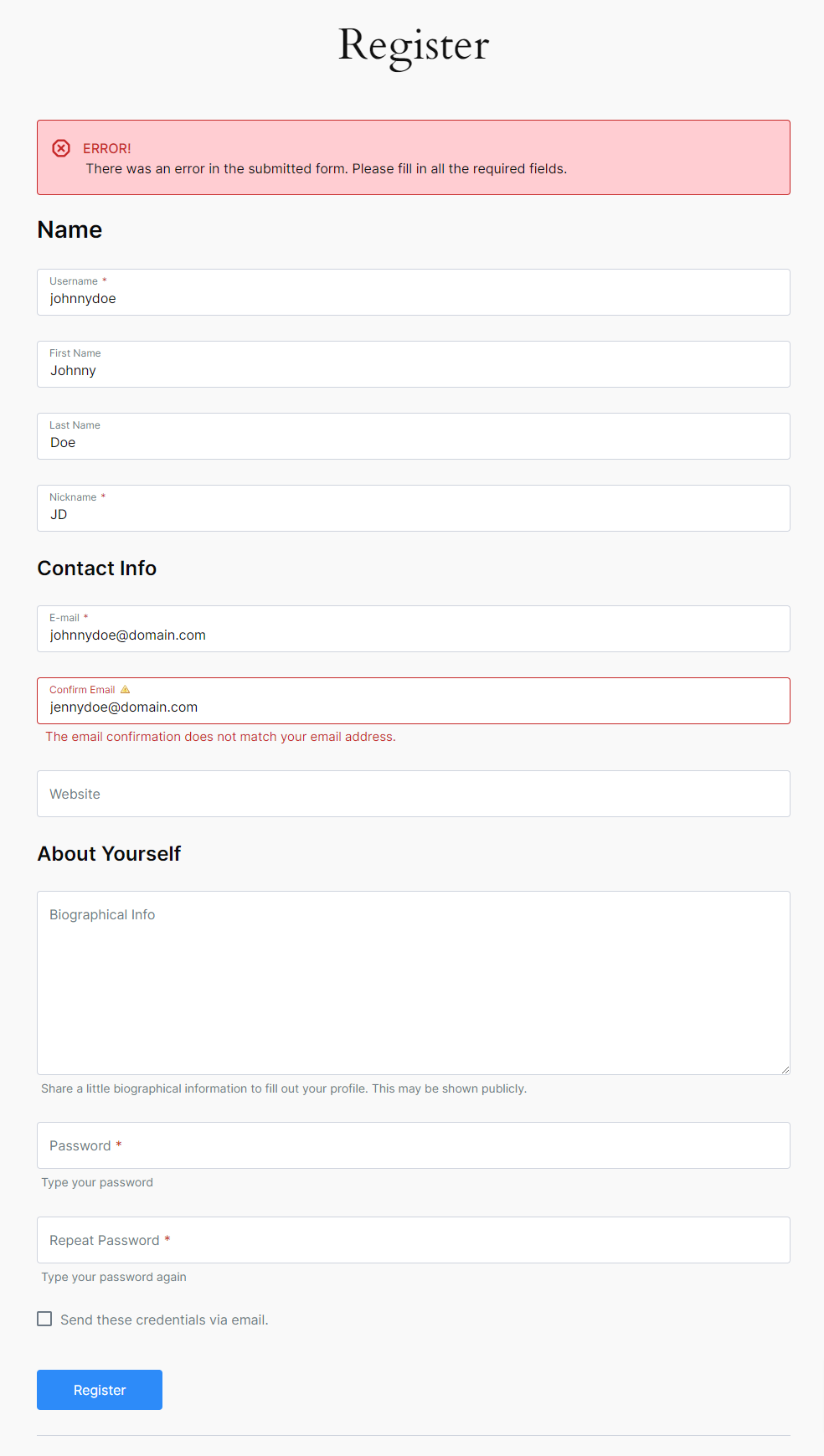
Combine the power of Profile Builder with Paid Member Subscriptions to set up user registration, memberships, and recurring revenue.
Get 25% off with the bundle