The Select field is available in every version of Profile Builder.
There aren’t any special steps compared to a regular Select field. According to your needs, you can choose a field title, a description, the options and labels you want your user to select, a default selection, if the field is required or not, and even a conditional logic rule.
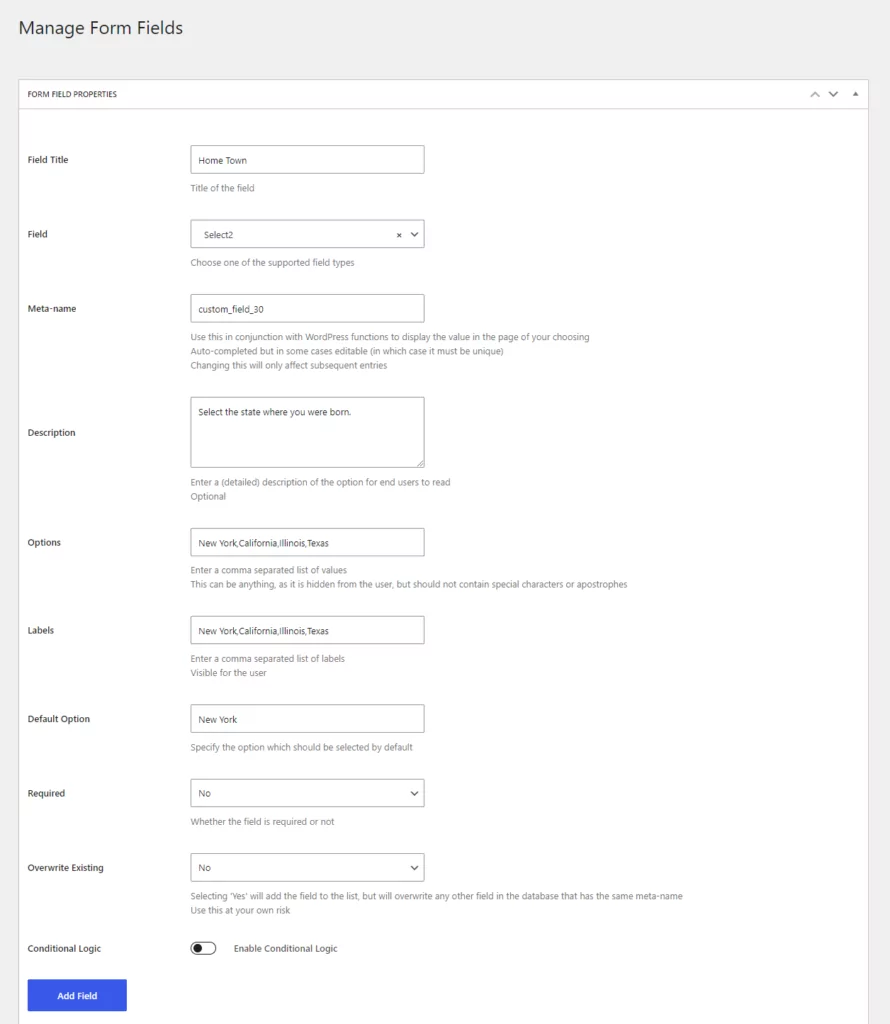
Front End – User Side
You can see the fields we just created in action on this Registration form.
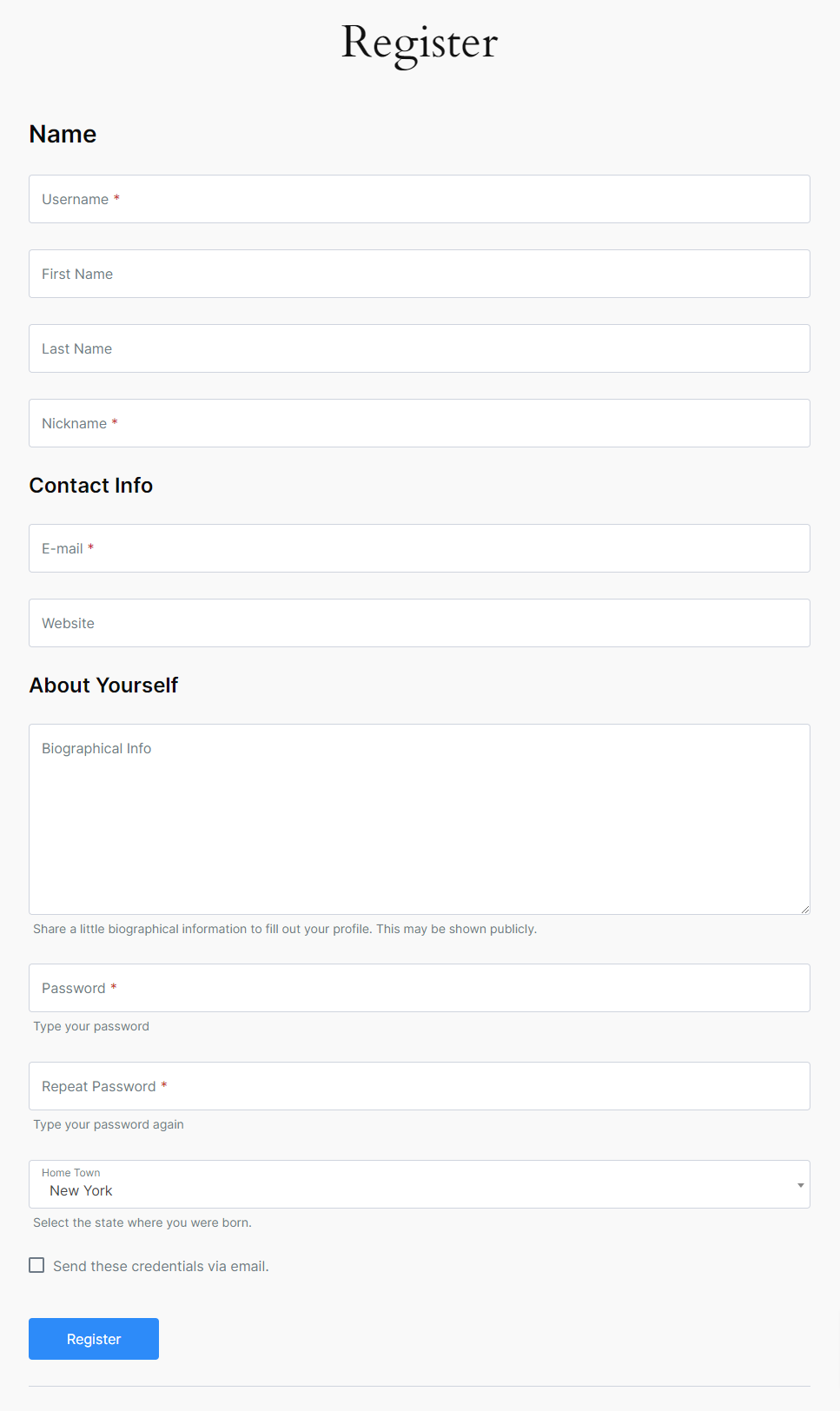
When users start typing in the Select box, the list is filtered automatically.
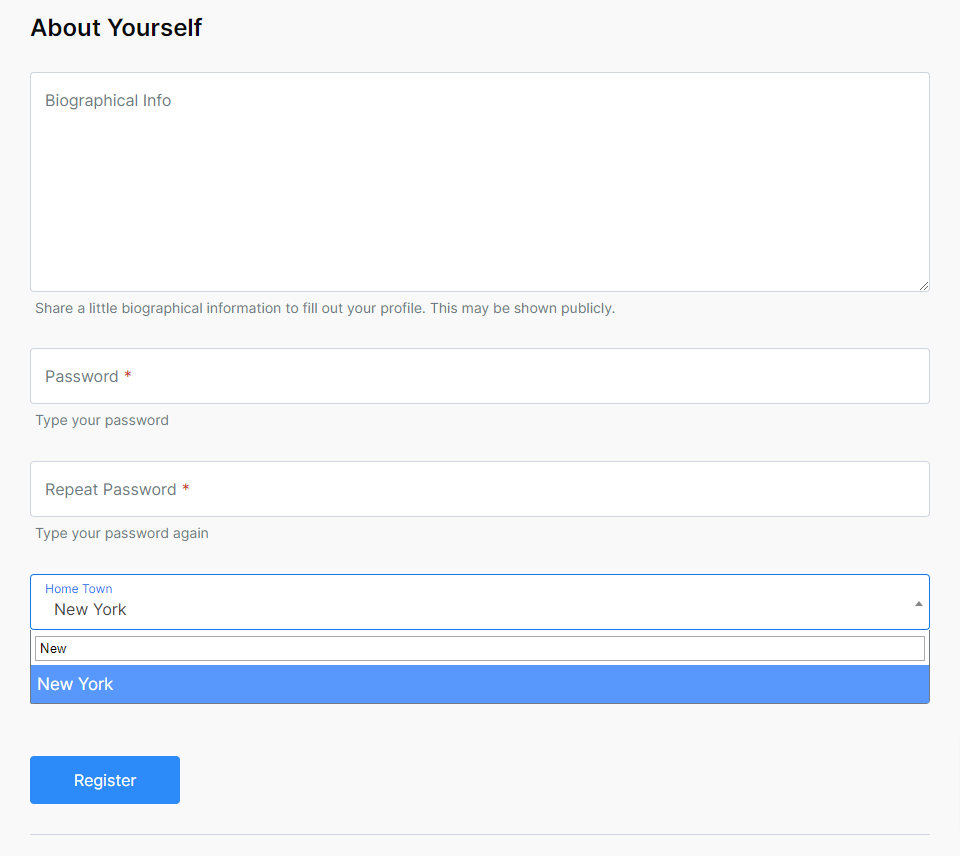
Avanced custimization using filters
If you have a large set of data or you want to load it from a local or an external database you can use the filters for Single Select 2:
Here is an example:
/* Load select data using custom code */
add_filter('wppb_select2_options', 'wppbc_data_for_select2', 10, 6);
function wppbc_data_for_select2( $select2_data, $form_location, $field, $user_id, $field_check_errors, $request_data ) {
$select2_data="Red, Green, Blue, Yellow"; // add your own data as comma separated values
return $select2_data;
}
Select2 is implemented using an open-source library. So far Profile Builder’s user interface lets you use some of its features but you can implement more features such as a template. The PHP code you need to create, for further customization, should be hooked to the available filter:
Here is a link to some examples of what can be done using the Select2 library.
Combine the power of Profile Builder with Paid Member Subscriptions to set up user registration, memberships, and recurring revenue.
Get 25% off with the bundle