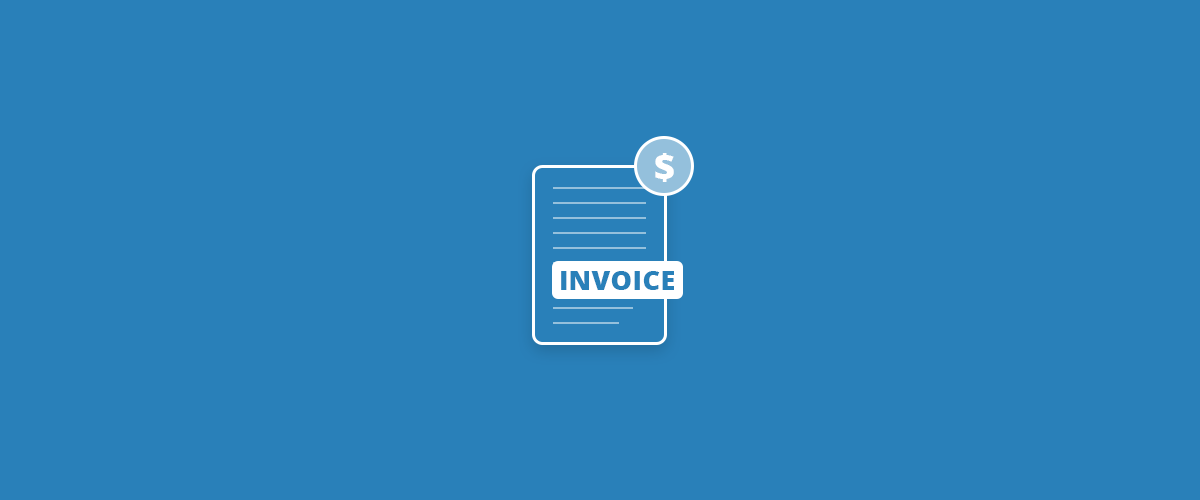
Table of Contents
One of the most requested features by our Paid Member Subscriptions users was the ability to automatically generate PDF invoices for every completed membership payment. This is now possible using the Invoicing add-on.
It offers an easy way to dynamically generate invoices for subscription payments, which can be downloaded by both clients and the admin.
Having an automatic invoicing system is a key feature for any growing membership site, that will simplify your accounting as well as offer an immediate payment receipt to subscribers which completed a payment.
Very few membership plugins offer an integrated solution, mainly because of the challenges it poses. We’ll go into more details on this aspect later and how we’re tackling them.
Features of the Invoice add-on include:
- Dynamically generate PDF invoices for each completed payment
- Add complete company details as well as notes that you wish to appear on the invoice
- Download PDF Invoices from the admin area and from the member’s payment history table
- Includes sequential invoice numbers
- Reset invoice number yearly (on new year’s day)
Below we’ll highlight how to set everything up on your membership site in order to have an automated invoicing system.
PDF Invoices Membership Payments Setup
The first step for automatic invoice creation is to have Paid Member Subscription installed and activated on your membership site. If you’re new to Paid Member Subscriptions you should check out the free version on wp.org.
After having the plugin installed and configured to fit your site needs, you’ll need to download and install the Invoices Add-on (available in the Pro version).
After activating the add-on, there are a few settings you need to fill out first. Under Paid Member Subscriptions menu, navigate to Settings and click on the Invoices tab.
The main thing to fill in are your “Company Details“, as they are required for invoice generation. After that you can add some “Invoice Notes” and move on to select and invoice “Title” as well as “Format“.
Note: The invoice format will need to contain the {{number}} tag in order to maintain sequentiality.
Then click “Save Settings” and you’re good to go. From this point onward every new completed payment will have an attached invoice to it, which both you and your customer can download.
The admin can download every invoice from the Payments table in the admin area, by clicking the “Download Invoice” link situated below each completed payment.
Members will have the same “Download Invoice” link available in the front-end, under the Payment History table.
Note: Invoices will be available for all completed payments that were made after installing the Invoice add-on onward. Invoices for past payments are not available.
Here’s how a standard invoice template will look like:
As you noticed with a simple setup we’ve managed to automate the generation of PDF invoices for subscription payments.
What’s next? Things on our to-do for the Membership Invoicing Plugin
Due to the many requests from our users we wanted to have an initial version of the Invoice add-on ready to use as quickly as possible. As shown above, it’s simple to setup and solves the main problem of automatic invoice generation for membership payments.
However there are still bookkeeping details specific to each country (simply put: taxes) which we’re planning to address in the close future:
- Handling Sales Tax for countries like US, Canada etc.
- Adding EU VAT support for EU based businesses
Most probably these two will happen in the form of add-ons which will complement the Invoice add-on functionality. The invoice add-on offers at this point an easy way to automatically create invoices, available for both the admin as well as paying members.
If you have any specific tax requirements for your membership site which you think should also reflect in the downloadable invoices, please let us know in the comments section below.
Related Articles

How to Sell Group Memberships in WordPress using Paid Member Subscriptions
Selling group memberships on your WordPress site is a great way to increase revenue by making subscriptions purchase more convenient to certain customers. You don’t even need to completely reinvent the wheel if you already have a membership site of your own. In this post, we’re going to walk you through the process of using […]
Continue Reading
How to Build an Elementor Membership Site with Paid Member Subscriptions
Are you looking to add membership functionality to your Elementor site in WordPress? Perhaps you want to create subscription plans, restrict access to premium content, and accept payments within the popular page builder. The good news is that you can use Paid Member Subscriptions to do all this and more. For example, you can customize restriction […]
Continue Reading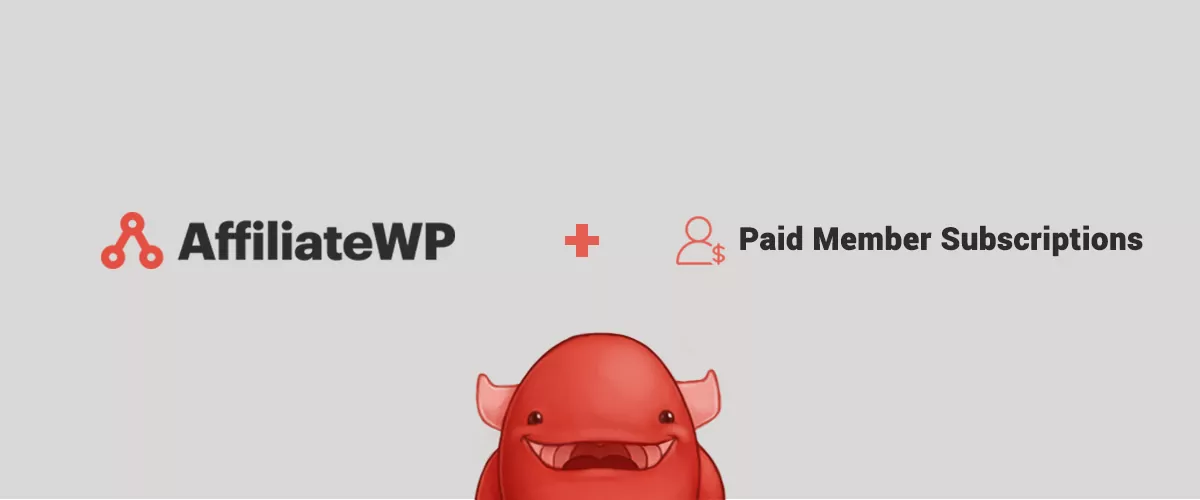
How to use AffiliateWP & Paid Member Subscriptions together
We're excited to announce a new integration between AffiliateWP & Paid Member Subscriptions. Paid Member Subscriptions is our WordPress Membership plugin that enables you to create and manage member subscriptions, grant and revokes access to posts, pages, categories as well as custom post types based on the subscriptions your users have purchased. AffiliateWP is an affiliate […]
Continue Reading
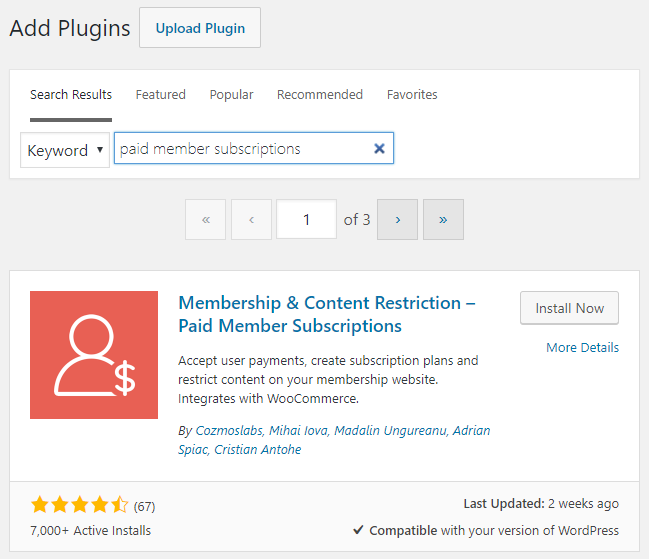
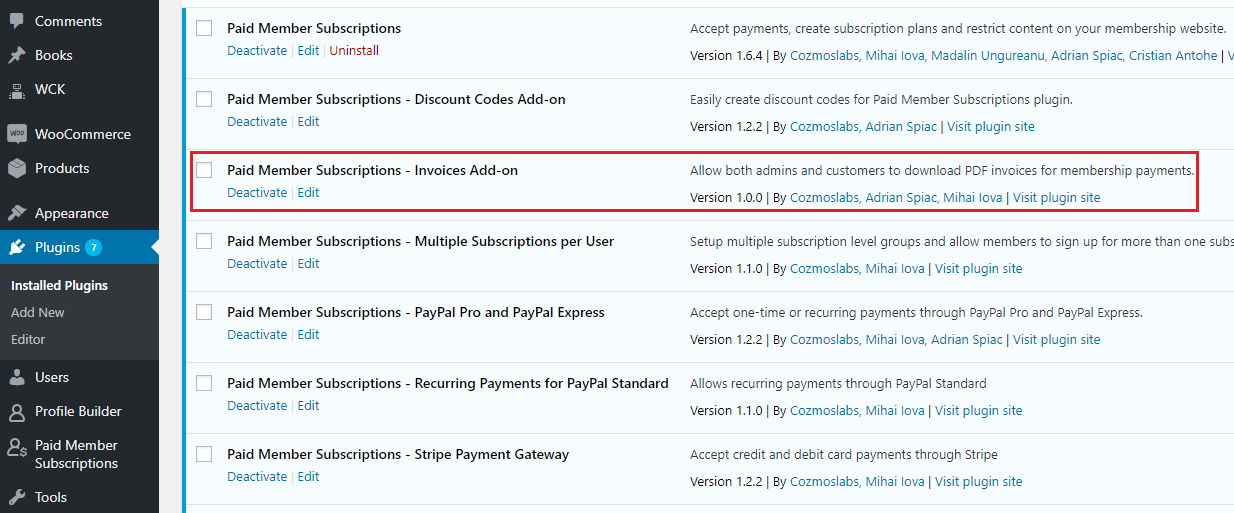
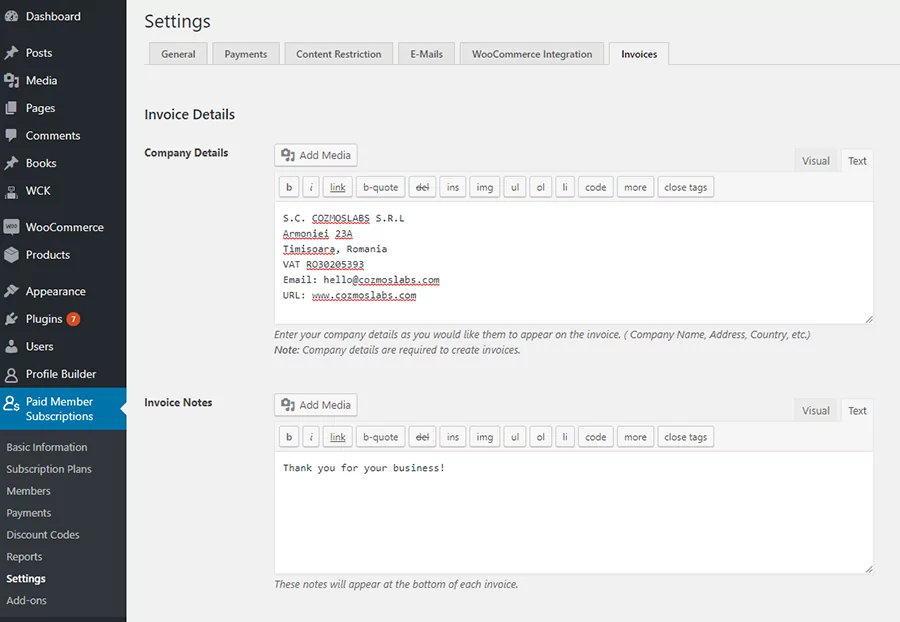
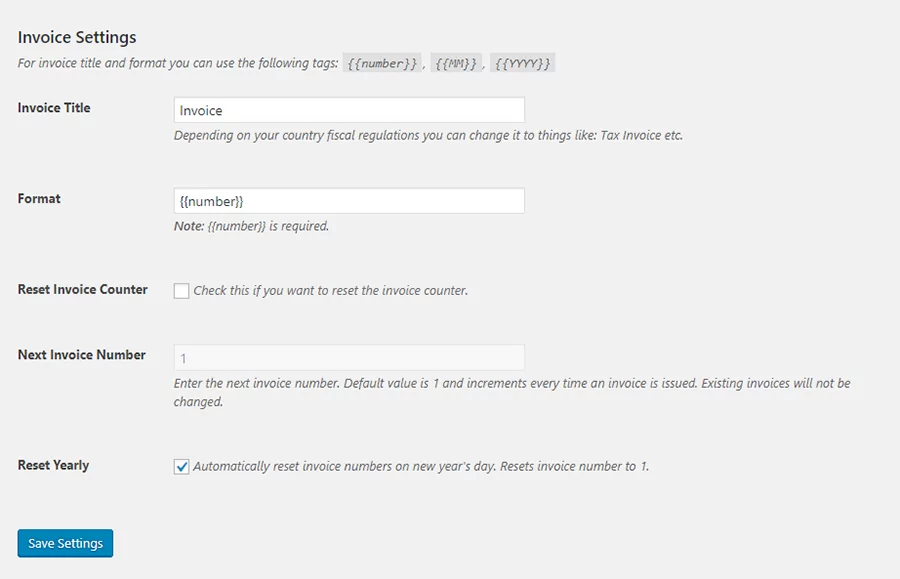
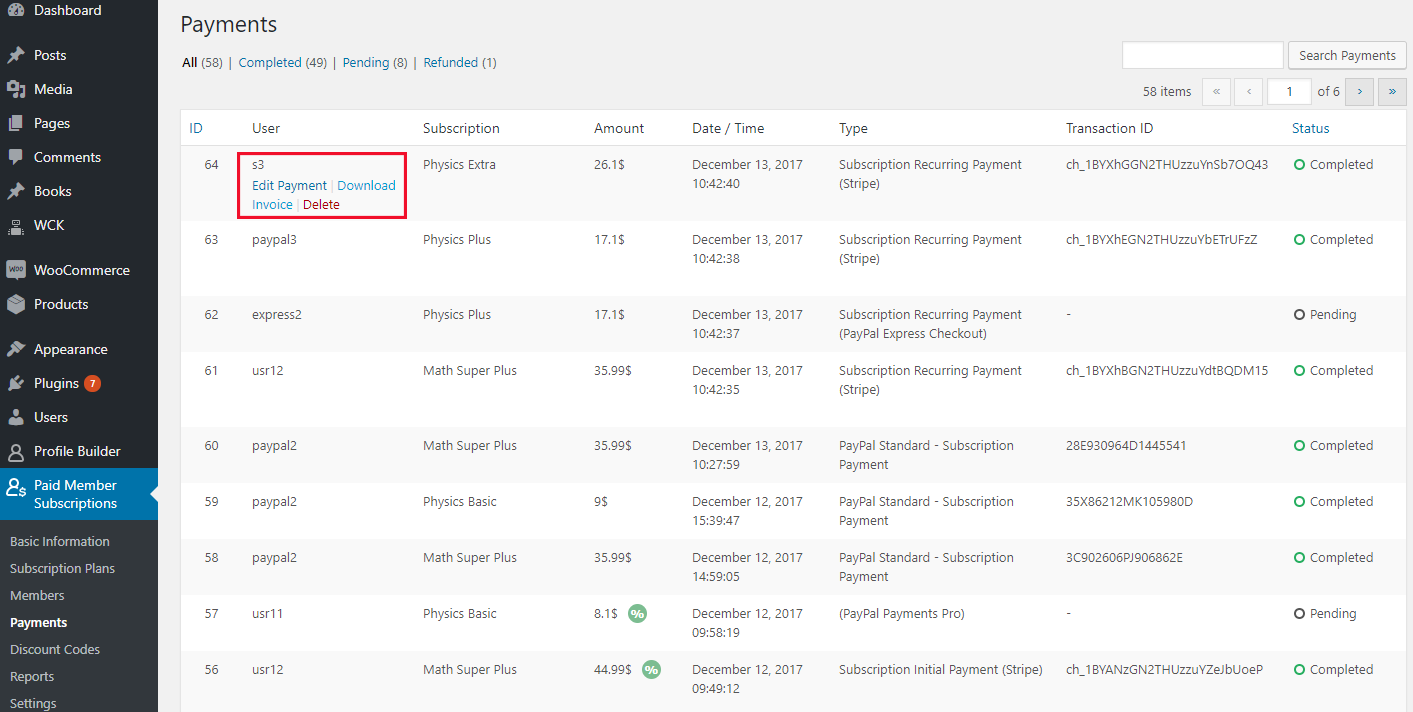
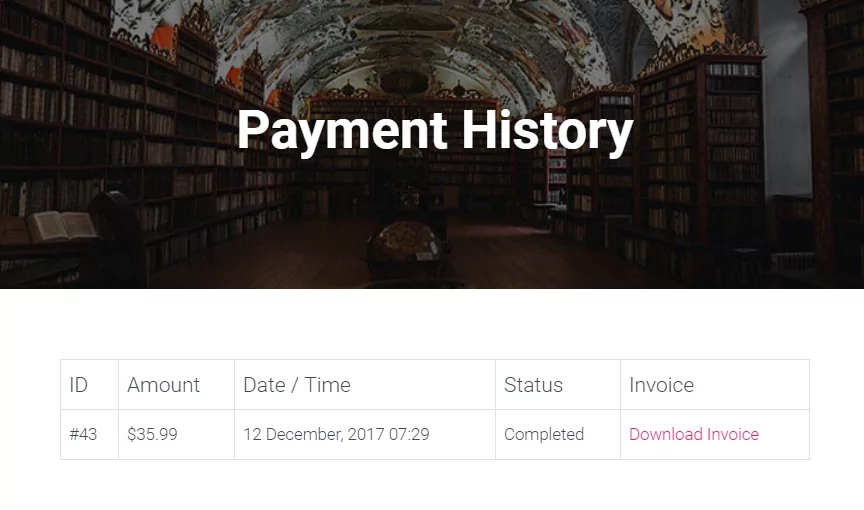
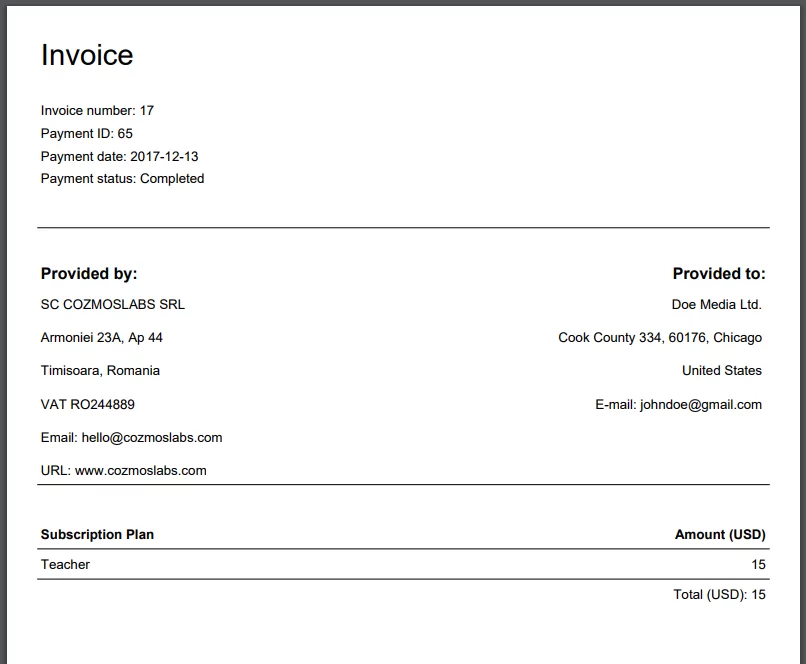
I have twho questions about the Invoice AddOn:
1) Is it possible to cyhange the label ‘Payment date’ to have ‘invoice Date’ ?
2) Is it possible to have more than 3 lines in the Invoice notes field? I tried to write 6 lines (in the demo site) but only 3 are visualized in the Invoice pdf (the 4th one is cutted off).
Thankyou!
Antonio
Hello,
1. This can be achieved using the Labels Edit add-on: https://www.cozmoslabs.com/add-ons/pms-labels-edit/
2. Currently this is not possible, but we will make a change and place the text a bit higher so more lines can fit. Thanks for letting me know.
Regards.
Having invoices available PRIOR to payment would be amazing. This could allow members that require invoices prior to payment the ability to download or view it outside of just the pay screen.
Hello Ryan,
This option was actually added around 2 months ago to the plugin, it’s a setting that needs to be activated on the Invoices tab from the plugin settings: https://www.cozmoslabs.com/docs/paid-member-subscriptions/add-ons/invoices/#Invoice_add-on_Settings