
Table of Contents
If you’ve been keeping up with the latest WordPress updates, then you surely know that WordPress 4.7 was released this week and is now available for download. This latest version, named “Vaughan” in honor of jazz legend, Sarah “Sassy” Vaughan is the third major version released by WordPress earlier this year, following WordPress 4.6 “Pepper” and WordPress 4.5 “Coleman”.
Below, we put this version in the spotlight to see what’s coming, which new features and changes will be available.
- New Default Theme – Twenty Seventeen
- Video headers
- Thumbnail Previews for PDF Files
- Theme Starter Content
- Custom CSS with Live Preview in WordPress Customizer
- Dashboard Language Control for users
- Set up your website in one flow
- Editor Enhancements
- Rest API Content Endpoints
- PHP templates for all post-types
New features in WordPress 4.7
New Default Theme – Twenty Seventeen
WordPress is releasing a new nice looking default theme with each major update and this time Twenty Seventeen comes with a lot of exciting new features:
Besides the new layout of the theme, you can also edit the site title, description, header, control menus and themes and modify them, directly from the WordPress customizer (Dashboard -> Appearance -> Customize).
Video Headers
This is a feature that until now was offered only together with premium themes and Twenty Seventeen will be the first default one that will come out with video header support.
Now, you will have the opportunity to showcase the best of your business or product, up on the landing page of your website.
Thumbnail Previews for PDF Files
When you upload a PDF file into WordPress you are viewing only a file icon of the document and have a preview, only by using a plugin.
With WordPress 4.7 you will distinguish more easily between similar documents. because this feature will display a thumbnail image of your document into your media gallery.
The preview generated for your PDF files are used within the Media section, Gallery and Attachment Details and also, on the attachment page for PDFs
Theme Starter Content
This one that has been requested by many WordPress users that will be very helpful, especially for beginners.
If you build a website for the first time you will meet some guiding content that will help you out with creating each piece of content.
Custom CSS with Live Preview in WordPress Customizer
This is a new powerful tool added in the Customizer Customizer, by which you will add CSS code with a live preview included.
This was needed in order to let you hide something you don’t want it displayed, into your theme or from a plugin.
This a pretty nice new feature which will not be making you worry about small code changes. They will be easily done with a live-update editing interface.
Dashboard Language Control for users
Currently, when installing WordPress, everyone managing the website as admin will have the interface in the same language.
The new version will allow users to add more languages to their website and change the user language of the admin panel (Dashboard -> Users – Your Profile) and display the one you want for your dashboard.
Set up your website in one flow
The Customizer Panel from WordPress 4.7 comes with some a series of useful new improvements.
To install new themes or edit them, you no longer have to close the editor but find and install them, right there.
Also, you have a smoother Menu Building and you can add new pages while building a menu instead of closing the WordPress Customizer.
Edit Shortcuts were improved and if attached together with pieces of starter content will make the customization of your new website a faster process.
Editor Enhancements
WordPress Post Editor is probably one of the most used features and this version comes with a few important changes.
Underline and justify buttons have been removed, and headings have been moved to the top row.
Also, each tooltip for button or drop down ones has keyboard shortcuts, to make them easier to use.
Better developer tools
Rest API Content Endpoints
This new version of WordPress has various REST API endpoints for content and settings:
- Content:
- Posts: Read and write access to all post data, for all types of post-based data, including pages and media.
- Comments: Read and write access to all comment data. This includes pingbacks and trackbacks.
- Terms: Read and write access to all term data.
- Users: Read and write access to all user data. This includes public access to some data for post authors.
- Meta: Read and write access to metadata for posts, comments, terms, and users, on an opt-in basis from plugins.
- Management:
- Settings: Read and write access to settings, on an opt-in basis from plugins and core. This enables API management of key site content values that are technically stored in options, such as site title and byline.
PHP templates for All Post Types
One of the recurring questions when it comes to our WordPress Creation Kit plugin is can we have templates for our custom post types. And the answer was always, NO, you can not because it was not possible. But starting with 4.7, we’ll be able to change our answer to yes, making this a very welcomed change!
To learn more about Post Type Templates in WordPress 4.7, check-out this article.
Other WordPress improvements
There are some other improvements, which needs to be mentioned, such as Custom Bulk Action, that gives developers the possibility to register their own bulk actions on list table screens. WP_Hook, the code located under actions and filters has been improved and bugs fixed.
To get to know evert little detail about the Vaughan version, we recommend you to read the Field Guide published on WordPress.
The end of a WordPress Era
Matt announced this week at WordCamp US that there are no major releases set for 2017. Things will move forward but the official releases will have three main focuses: WordPress REST API, Editor, and Customizer Improvements. Also, another focus will be the UX development of the platform, making it more powerful.
“It’s incredibly challenging, because when you think about the entire experience of someone having an idea or problem and WordPress being the medium through which they are able to solve that, whether that’s publishing, selling something online, making a brochure website, blogging, sharing their story, any of these things – WordPress is a means to an end.”
We are excited about the WordPress 4.7 update, as it was a major one and we are also happy with all the new features and improvements.
Please let us know which feature was most exciting for you, by leaving a comment below this article.
Related Articles

Beginner’s Guide to: What Is WordPress?
Ever now and again the question arises with new clients that aren't really tech savvy: "What Is WordPress?" What I'm hoping to achieve with this post is to drop the technical jargon for a minute and explain in down to earth words what is WordPress, how can it help you, what is WordPress.com, what's a […]
Continue ReadingHow to Eliminate WordPress Spam Registrations (Step-by-Step Guide)
Looking for a way to cut down on WordPress spam registrations? If your WordPress site is set to allow user registration (like a membership site or WooCommerce store), then it's probably vulnerable to user registration spam from spam-bots. Finding a way to eliminate, or at least reduce, WordPress spam registrations is important so that you can focus your efforts and resources on your real users. No matter what type of site you're running, there are some tried-and-true tactics that you can apply to stop spam registrations in their tracks, and they're all available in one single plugin.
Continue ReadingWordPress User Registration
Have you hit a road block when it comes to WordPress user registration? You probably would like to have new users register before being able to take certain actions (for example, posting reviews or commenting) but do not want them to have access to the WordPress Dashboard? Truth is, WordPress User Registration doesn't have to […]
Continue Reading

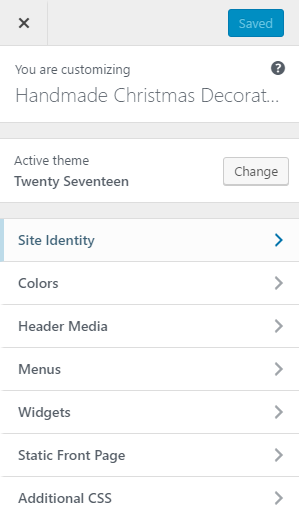
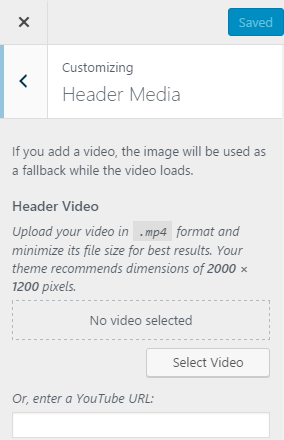
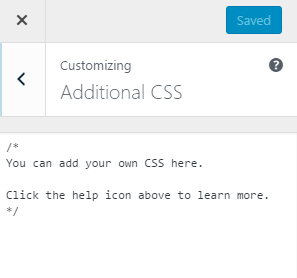
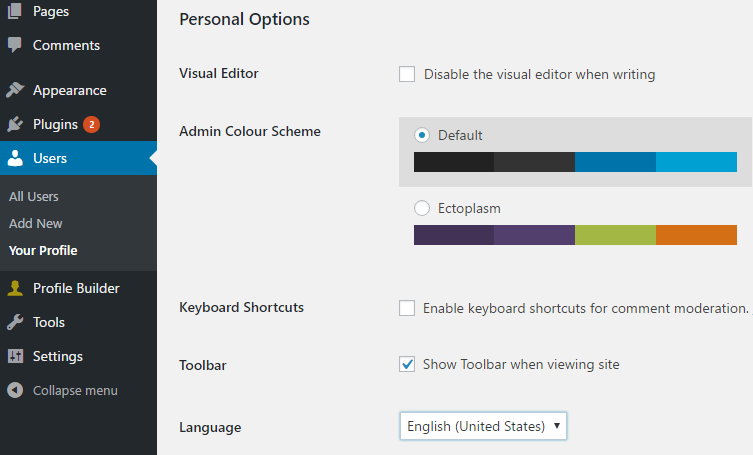

OoO neat a new theme! That’s a nice surprise. The other stuff isn’t as exciting but it’ll be helpful to someone out there…
Thanks for the share,