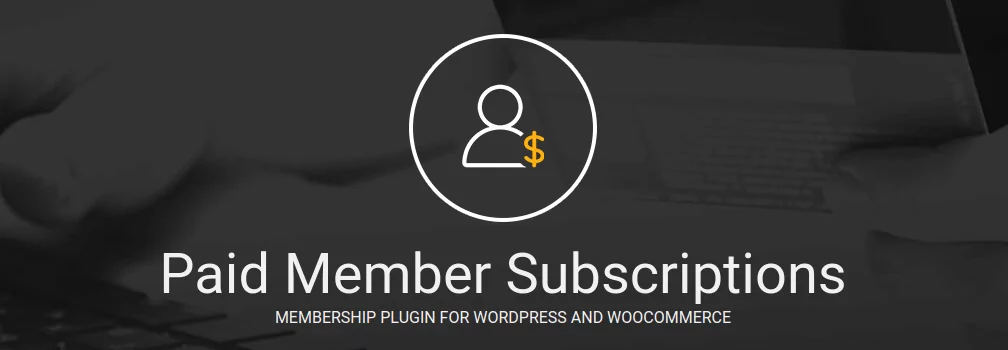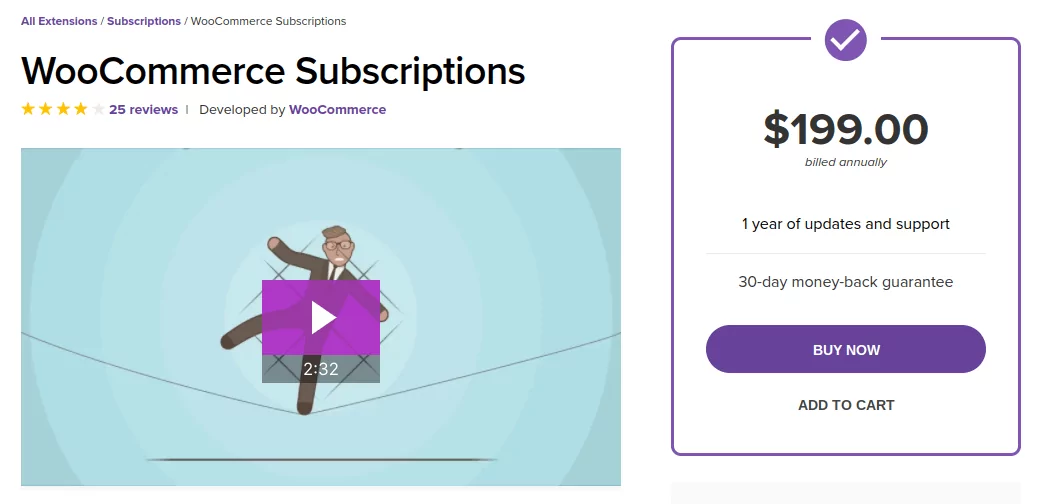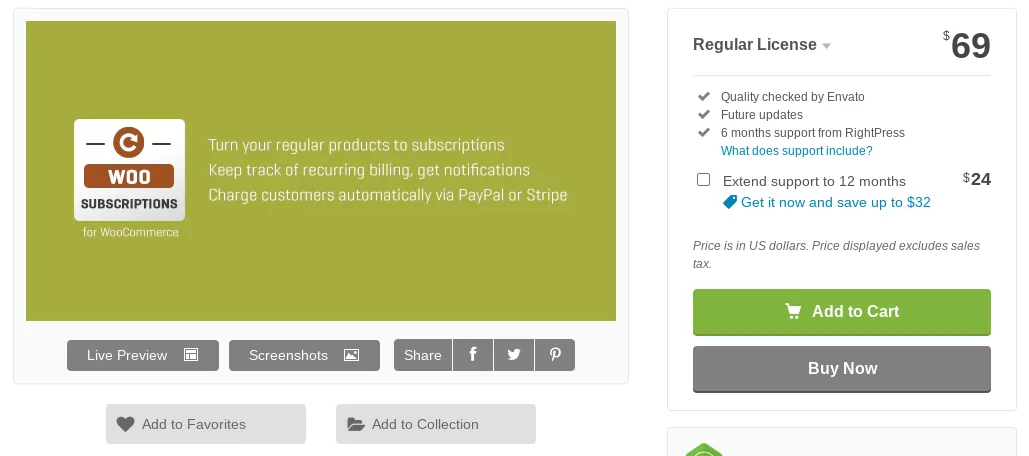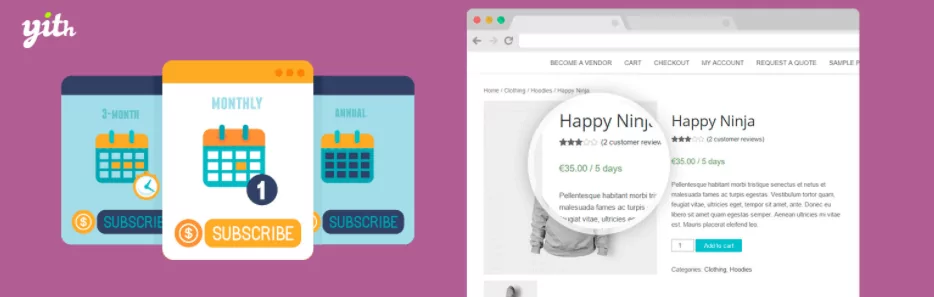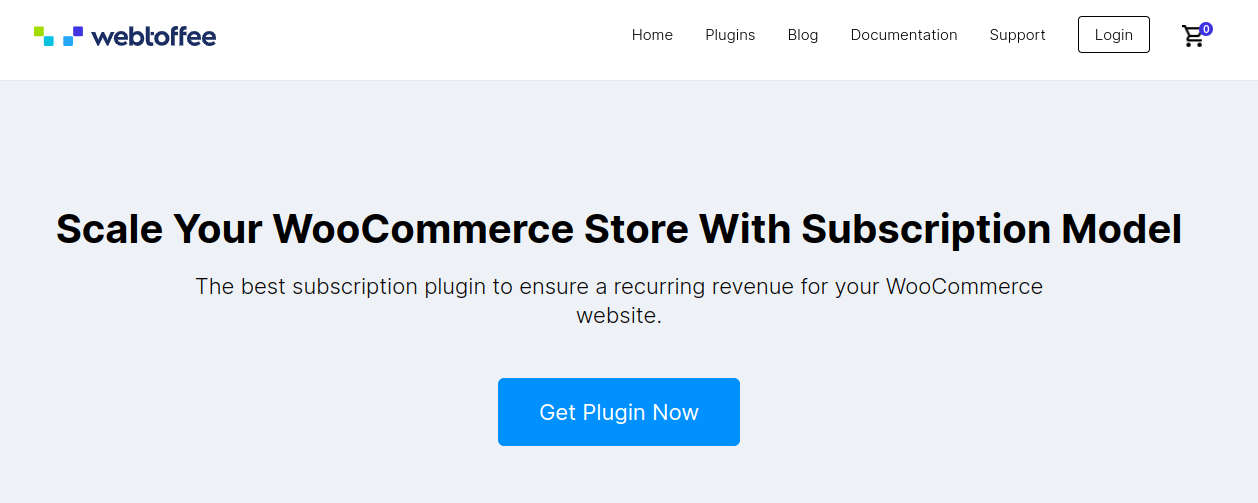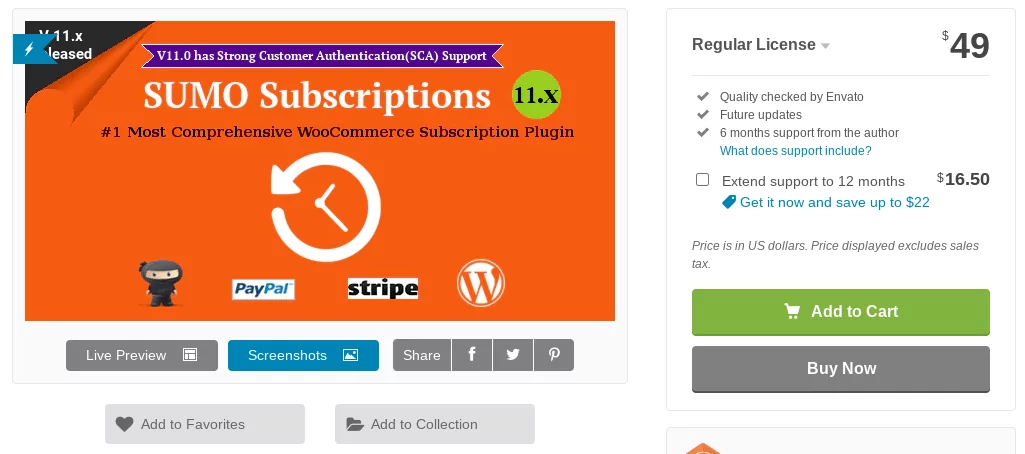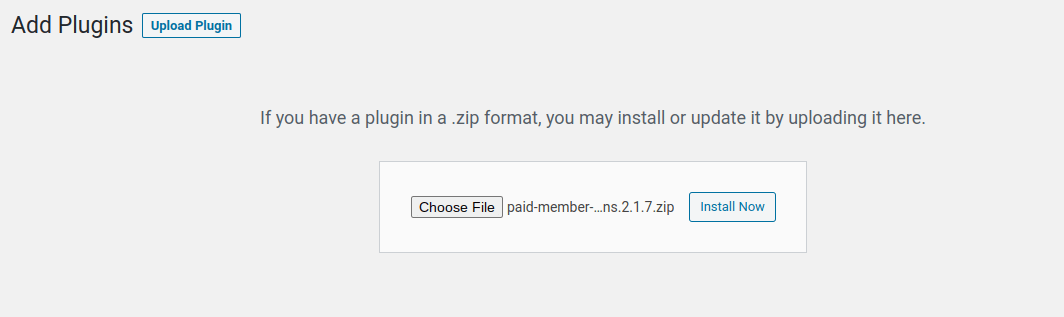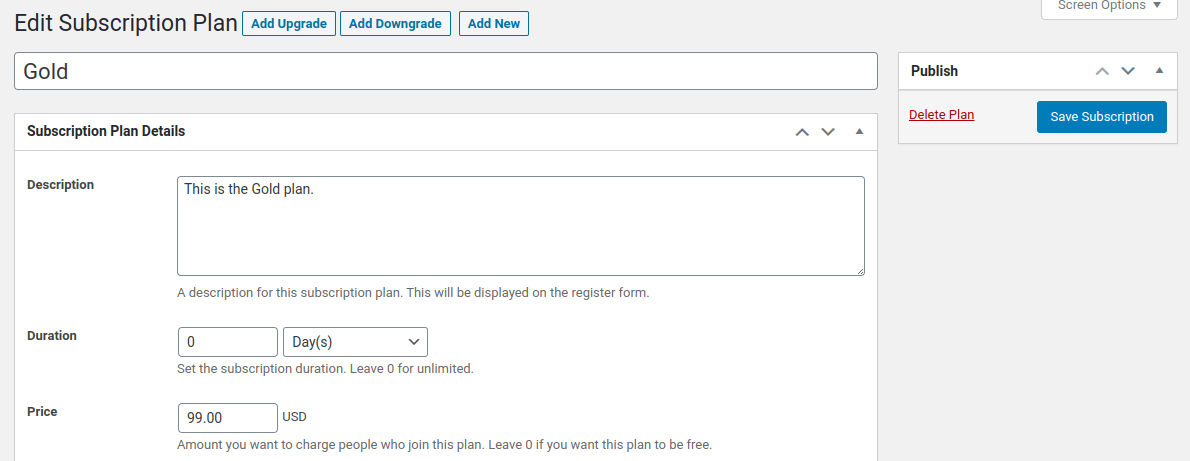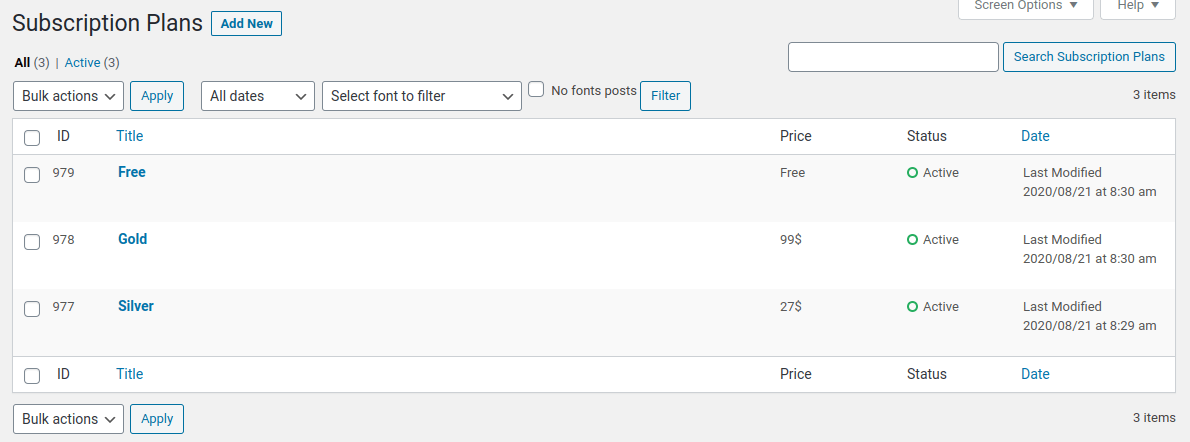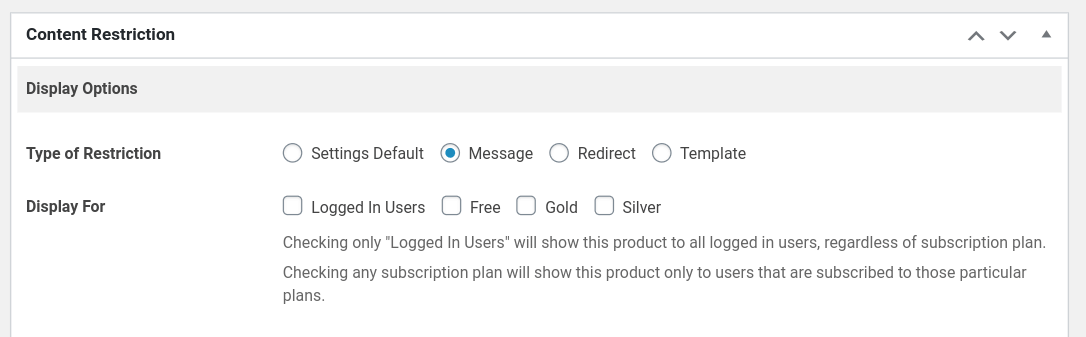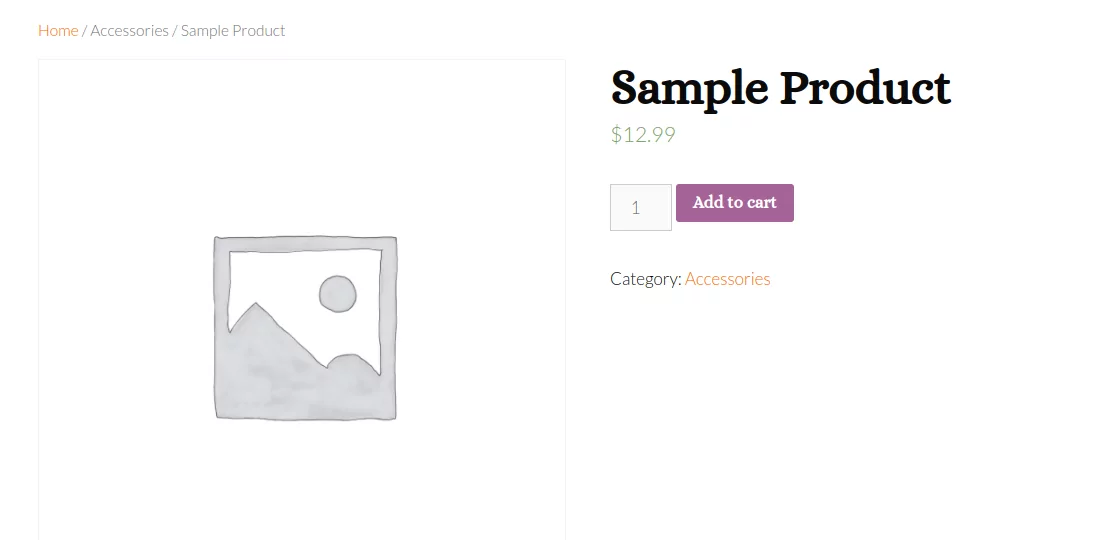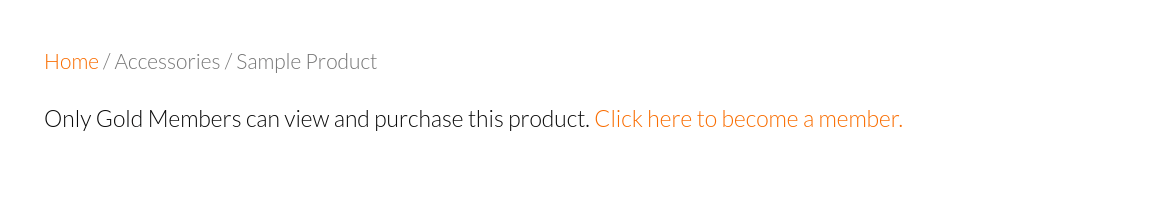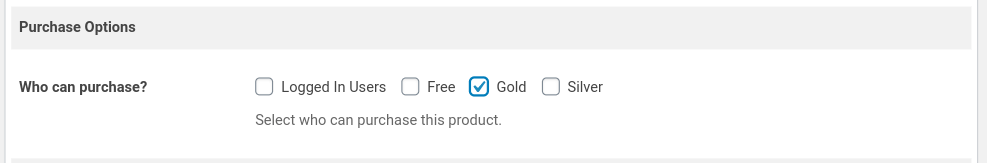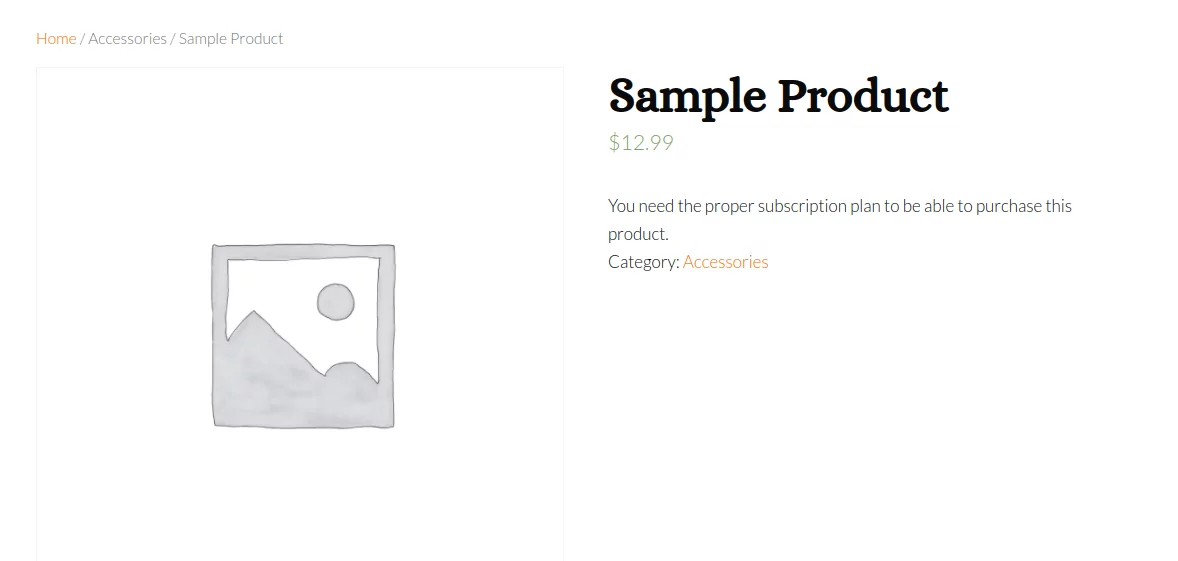Table of Contents
- 1 What is a WooCommerce Subscription?
- 2 Different Types of WooCommerce Subscriptions
- 3 Benefits of the WooCommerce Subscription Model
- 4 What Features to Look for in a WooCommerce Subscription Plugin?
- 5 The 6 Best WooCommerce Subscription Plugins
- 6 How to Add Subscriptions to WooCommerce
- 7 Which WooCommerce Subscription Plugin is Right for You?
Subscriptions are a very common payment model, but WooCommerce doesn’t natively support recurring payments out of the box. This is where the power of using a WooCommerce subscription plugin comes into play.
With a WooCommerce subscriptions plugin, it’s easy to create membership sites, recurring content subscriptions, and much more. Once you install a plugin, you can quickly create WooCommerce membership programs, recurring subscriptions, and product bundles.
Plus, the plugins you’re about to learn about below all readily integrate with WooCommerce, so the user experience will be the exact same for your visitors.
In this post, you’ll learn everything you need to know about WooCommerce subscriptions, how to find the best plugin for your WooCommerce website, and we offer some of our favorite plugins on the market today.
What is a WooCommerce Subscription?
Selling products and services is a great way to make money online. But, the danger of running an eCommerce store is only relying on one-off product sales to sustain your business. That’s why a lot of WooCommerce store owners have been adopting the subscription model for long-term recurring revenue.
Subscription pricing is steadily becoming one of the most prevalent pricing models. By adding a WooCommerce subscriptions plugin to your site you can easily start adding recurring sales to your business.
A WooCommerce subscription can be a complex as a monthly subscription box for a specific niche, or as simple as a recurring software product or service.
Subscriptions are also renewed automatically, which means you won’t have to deal with re-billing or account maintenance on your own.
Different Types of WooCommerce Subscriptions
WooCommerce supports your business in selling both digital and physical products. This means there’s a lot of flexibility in the type of recurring subscriptions you can offer.
Here are a few examples. You can create:
- eCommerce subscription boxes where customers receive a curated box of goods delivered to their homes every month.
- A content-based subscription that gives users full access to your content for a monthly fee (think publications like the New York Times or Stratechery).
- A membership site that gives users access to discounts, exclusive products, or other subscriber-only deals.
- A members-only store where users will have to sign up, or pay an entry fee, to access your store.
- A monthly subscribers-only digital newsletter that your users can access through a monthly subscription.
- A subscriber-only podcast, similar to podcasters and content creators that use Patreon.
Every method above can be an effective way to create a more reliable income for your online store.
By adding WooCommerce subscription functionality to your website, you benefit your customers with convenience, and more accessible payment options.
If your main goal is to create a physical WooCommerce subscription, here are the most common models to explore:
1. Recurring Monthly Orders of Products
Often, customers will sign up for recurring subscriptions of products they regularly consume. Instead of having to remember to purchase the same product every month, they rely on your subscription to deliver those goods to their door.
One of the best examples of this is a monthly coffee shipment that delivers new coffee beans to subscribers every month.
Some companies even opt for personalized products. Overall, this is great for WooCommerce store owners as this means more revenue, repeated purchases, and higher margins.
2. Theme-Based Product Bundles
Theme-based bundles ship an entire group of products, based on your customer’s preferences. This can be anything from wine to beauty products, men’s razors, pet toys, and more.
Usually, these bundles will have a higher price point as they’re more lifestyle goods, instead of just daily essentials.
Customers are very likely to stick with these subscriptions over the long term as it’s uniquely personalized to their needs and feedback.
3. Product Sample Boxes
The goal of a product sample box is to provide your subscribers with as much variety as possible.
Your subscribers will be receiving product samples, so they can get exposed to a wide variety of products in a given niche, like beauty products, or vegan snacks.
Your goal as a WooCommerce store owner is to gather user feedback to see what kind of products they like best.
You can even have full versions of the sample products live in your store for users to purchase. This can be a great way to bridge the gap between online and offline shopping.
Benefits of the WooCommerce Subscription Model
For a lot of WooCommerce store owners adding subscriptions to your WooCommerce store can be incredibly beneficial.
Here are some of the main reasons you’ll want to consider adding subscriptions to your store:
1. Recurring Revenue Can Add Stability
One of the toughest aspects of running a WooCommerce store is stability and consistency with sales. It’s very difficult to run a store over the long-term if your income fluctuates every single month.
With recurring revenue, you’ll have a buffer every single month, along with income stability. Plus, with automated subscriptions you don’t have to worry about billing your customers month-after-month, all of this is handled for you.
With steady recurring income from your subscribers, you can focus on product delivery and growing your store in other ways.
2. Customer Retention is Built Into the Model
In any kind of business, it’s much easier (and cheaper) to sell to existing customers than to find new clients and customers. With the subscription model, your customers are already buying into a long-term buying process from you.
Instead of a single purchase, they’ll consistently be agreeing to be in business with you, every single month.
Plus, since a large proportion of your store income every month is guaranteed you can invest more time and energy into further improving your customer experience, which leads to even greater retention.
3. Reduced Marketing Costs Over Time
The better you know your audience the easier it’ll be to market to them, and create products they want, all while lowering marketing costs across the board.
By having an element of your business model based upon subscriptions, you’ll have regular access to customer behavior data. You’ll be able to answer questions like:
- How much are our customers willing to pay for a subscription?
- How long do our customers stay with us?
- What upsells and downsells do they buy?
- Is there a pricing tier that attracts more subscribers?
Over time, all of this data will allow you to refine your offerings, and guide you on other areas of your business as well.
What Features to Look for in a WooCommerce Subscription Plugin?
There’s a lot of different options for a WooCommerce subscription plugin. Your goal is to choose the absolute best WordPress plugin that’ll support your business goals.
Here are some of the most important features to look out for:
1. Easy to Use and Setup
Setting up recurring WooCommerce subscriptions might sound tough, but you’ll want a plugin to make this entire process easy.
Even as feature-rich as these plugins can be, it shouldn’t take more than a few minutes to setup a simple subscription.
Of course, creating your subscriptions, products, and offers will take time, but the process for accomplishing these tasks should be intuitive and straightforward as well.
At the very least, look for plugins that have extensive tutorials, documentation, and guides to assist with the setup process. A plugin like Paid Member Subscriptions scores very highly here.
2. Multiple Payment Gateways
A membership plugin must offer multiple payment gateways, including backup payment gateways. The more payment gateways a plugin supports the better, at the very least you’ll want support for recurring payments via PayPal and Stripe, as these are the most widely used.
Depending on the plugin the payment can fail if your customer’s credit card or preferred subscription payment method isn’t working. Some plugins offer automatic re-billing, along with payment notifications when the payment is accepted.
3. Multiple Subscription Types Supported
Your subscription needs will differ depending on the types of products you’re selling and the kind of website you run. For example, a WooCommerce site that’s running member’s only discounts and products will need to offer a different type of subscription than a recurring monthly newsletter.
The best plugins will be flexible and can cater to a wide range of subscription types.
For example:
- Monthly recurring subscriptions
- Yearly recurring subscriptions
- Variable subscriptions
- Bundled product subscriptions
- Customized bundles with recurring pricing
4. Customer Subscription Management
The last thing you want to have to deal with is endless customer support requests asking for account upgrades or cancellations. The plugin you choose should have an account management portal for your customers.
Some plugins will offer more advanced customer portals and allow users to create in-depth profiles. At the minimum choose a plugin that gives your subscribers control over billing schedules, account management, and upgrades.
Support and account management can be a time consuming task, so you’ll want your users to have as much control here as possible.
5. Fits Within Your Budget
Even though a WooCommerce subscription plugin can help to generate you more revenue, you don’t want to stretch your budget too thin to purchase the plugin.
First, choose a plugin that fits within your current budget. You’ll also want to be aware of recurring subscriptions that renew every year in order to keep getting updates to the plugin.
If your budget is smaller you can always opt for a plugin that has both a free and premium version, as this will let you test out the viability of adding subscriptions to your site before committing fully. Make sure the plugin you choose can support a single site, or multiple websites (depending on your needs).
6. Upsells/Downsells Supported
One great way to improve your revenue per customer is to offer upsells on their current subscription, or even downsells and cross-sells, if they choose not to buy the current offer.
Your WooCommerce subscription plugin should support these features. Either within the signup pages on your site or via an automated email marketing campaigns that automatically send out after their purchase.
7. Email Marketing Integration
Finally, you want your WooCommerce subscription plugin to integrate with email marketing. Most plugins will have specific subscriber features that are communicated through emails like:
- Membership cancellations or renewals
- Special offers like upgrades or downgrades
- Membership updates or new products
- And much more
Email can be a great way to stay in touch with your subscribers, build a relationship, and even sell more of your products and services. You can also integrate your subscribers and email campaigns with any other email marketing tools you might be using.
The 6 Best WooCommerce Subscription Plugins
There’s a wide variety of different WooCommerce Subscription plugins on the market today.
Here are 6 of the best WooCommerce subscription plugins that could be perfect for your website:
1. Paid Member Subscriptions
Paid Member Subscriptions is an incredibly flexible and easy to use WooCommerce subscription plugin.
You can create any kind of membership subscription you’d like:
- Create a members-only store that requires users to login/subscribe to even access your store
- Restrict certain products within your store and make them only accessible to your subscribers
- Create different subscription levels and offer rewards to subscribers on each tier
Plus, the versatility extends beyond WooCommerce as well, so you can create a variety of different content subscriptions, like content paywalls.
This plugin is unique in that you can encourage non-subscribers to sign up for your membership by creating messages on your restricted content or products that convince them to join.
This way as your visitors are browsing your site they’re naturally inclined to become a member.
You can even create automatic product discounts based upon membership levels. That way when users are browsing your store they’ll see different subscription prices based upon their current membership level.
You’ll find standard features as well, like user account management, free trial, automated payment and billing, and more.
All of the above can be accomplished within the plugin dashboard. This plugin allows you to create truly unique WooCommerce subscriptions to complement how you want to sell products.
Key features:
- Fast and easy setup, within minutes
- Ability to restrict product viewing and purchasing
- Create a members-only WooCommerce store
- Create unique member discounts per subscription or per product
Paid Member Subscriptions Pro
Accept (recurring) payments, create subscription plans and restrict content on your website. Easily setup a WordPress membership site using Paid Member Subscriptions.
Get Paid Member Subscriptions2. WooCommerce Subscriptions by WooCommerce
WooCommerce Subscriptions by WooCommerce will add a new payment option to your WooCommerce store. It’s built by the WooCommerce team, so you know it’s going to integrate easily with your existing WooCommerce store.
This extension allows you to create multiple subscriptions for digital and physical products, along with services. You can set the frequency of subscriptions, whether that’s weekly, monthly, or annually.
You also have the ability to set expiration dates for subscriptions, create free trials, or even set up sign-up fees.
One of the big advantages of using this plugin is the number of payment gateways. You can choose from over 25 different payment gateways, plus support for manual renewal payment renewal.
Customers have control over their plans as well and can upgrade or downgrade their accounts, and choose to renew whenever they’d like.
Key features:
- You can create multiple different subscriptions for your products and services
- You can offer trial periods to your customers
- Setup expiration dates for certain subscription plans
- Let your subscribers manage their own plans via a member dashboard
- Plenty of subscription options like downgrades, upsells, and cross-sells
3. Subscriptio – WooCommerce Subscriptions
Subscriptio is a premium subscription plugin that works great for digital products like online subscriptions, courses, premium content, and more. It can also be used for physical products.
It’s very easy to setup and start creating WooCommerce subscriptions.
It offers very flexible billing terms as well, as customers can pause, resume, and cancel subscriptions with ease. As the store owner, you can set the length of billing cycles, along with the maximum length of subscriptions. You also have the ability to set a trial period for new users.
With this plugin, customers can also purchase regular items, along with subscription products and services.
Plus, if you have some tech skills there are a myriad of ways you can customize the plugin with filters and hooks.
Key features:
- Subscription management tools for customers
- You can create online memberships with recurring billing
- You can set the trial period length as long as you’d like
- Compatible with both PayPal and Stripe payment gateway
4. YITH WooCommerce Subscription
YITH WooCommerce is a WooCommerce subscription plugin that offers both free and premium versions.
The plugin has a ton of features to support your WooCommerce store. For example, you can create subscriptions for both simple and variable products. Plus, offer multiple different types of subscriptions along with multiple subscriptions for a single user.
Email marketing is automatically integrated into user subscriptions as well. So, you can send automated emails to users when their subscription is almost up, a payment has been made, or their plan has been canceled.
Finally, you can offer your users a free trial before they commit to a full subscription.
Key features:
- Users can create their own account page to update subscription information
- PayPal and Stripe integration for automated payment processing
- Full admin control to delete subscriptions
- Create subscriptions for both physical and digital products
- Ability to upgrade and downgrade subscriptions
5. Subscriptions for WooCommerce by WebToffee
Subscriptions for WooCommerce is an easy to use plugin that supports physical, virtual, and downloadable products. You can quickly create any kind of WooCommerce subscription.
Setting up a subscription follows a similar process to creating a product within WooCommerce itself. Within your product creation screen, you’ll see a subscription variable that allows you to customize the price, duration, and other options.
You also can create subscription “boxes” of multiple different products.
Billing schedules are highly flexible as well, as you can setup daily, weekly, monthly, and yearly subscriptions. You can also customize coupons and subscription renewals by creating recurring discounts for loyal members.
It’s also highly compatible with other WooCommerce add-ons and extensions, so using this plugin won’t change any existing functionality.
Key features:
- It’s simple and creates an additional field within your existing WooCommerce product menu
- Flexibility for setting up customer billing cycles
- Automatic email notifications for upcoming billing, canceled, and expiry dates
6. SUMO Subscriptions
SUMO Subscriptions is a feature-rich subscription plugin that’s incredibly straightforward and easy to use.
It supports a wide range of different types of subscriptions including, simple, grouped, and variable product subscriptions. Meaning users can sign up for multiple different subscriptions during the checkout process.
This includes physical products and product groups you currently have listed in your WooCommerce store.
You’ll also find free trial and paid trail options supported, for new users.
It’s also a relatively low-cost plugin (and the most affordable plugin on this list) at just $39 for a single 6-month license.
The only drawback of this plugin is that PayPal and Stripe are the only supported payment gateways. So, if you want to add more features like membership subscriptions, or even payment donations, you might need additional plugins for your site.
Key features:
- Subscribers can choose to manually, or automatically renew their subscriptions
- You can view a master log to see every subscription transaction that’s occurred
- Users can control the duration of the subscription, along with the number of renewals
- Automated payment reminder emails are sent before renewal
How to Add Subscriptions to WooCommerce
To add subscription functionality to WooCommerce you’ll be using an extension (from WooCommerce), or a plugin from a third-party provider, like mentioned above.
If you want to get started adding subscription functionality to your WooCommerce website today, then here’s how you can get started using the Paid Member Subscriptions plugin:
1. Install the Plugin
The first thing you’ll need to do is install the Paid Member Subscriptions plugin on your website. Once you’ve purchased the plugin you can navigate to your WordPress dashboard, then go to Plugins > Add New and upload the ZIP file from your purchase.
Once the plugin is activated you’ll be able to start adding subscription and membership features to your WooCommerce store.
We’ll cover a few of the unique features you can enable with the Paid Member Subscriptions plugin.
2. Create Subscription Plans
The next thing we’ll do is create different membership/subscription levels. Based on the plan your users choose, they’ll get access to specific products.
Other users either won’t be able to view the products, or they’ll be able to view them, but won’t be able to complete the purchase.
You can create as many subscriber plans as you’d like, including free options, and multiple different pricing tiers. For example, you can create a free version that includes every visitor, while each higher paid tier will unlock more and more products in your store.
To create a new subscription plan navigate to Paid Member Subscriptions > Subscription Plans > Add New.
There’s a lot you can customize each subscription level like:
- The membership name
- The duration of the membership
- The price of the membership
- If there’s a free trial included
Once you’re finished click Save Subscription and you’ll be ready to start generating subscribers.
As mentioned above, you can create as many subscription plans as you’d like, just repeat the same steps as above.
You’ll also want to be sure that your subscription plans are nested, to the highest tier plan remains at the top. This helps to build a proper hierarchy and will allow your users to upgrade or downgrade their plans if they see fit.
Now, let’s move onto customizing how your store products will display for your different membership levels.
3. Display Products to Subscribed Members
If you want to only make certain store products available to subscribers, then you can do this on individual content or product pages.
You can either allow all “Logged In Users” to view your products or choose specific subscriber plans.
Just check the corresponding checkbox that responds to the subscriber level you want to give access to.
Here’s what frontend visitors will see before you restrict your products:
Here’s what your visitors will see if they don’t have the right membership plan:
You can also customize this page to include a message nudging visitors to subscribe, or even redirect them to your subscription page.
4. Restrict Product Purchasing
Besides viewing certain products, you can also stop non-members from purchasing certain products. This can actually encourage visitors to become members if they want to purchase the product.
When you’re editing a product there will be a meta box towards the bottom of the screen called Content Restriction. In the Purchase Options section, you can choose what members will be able to purchase the product.
If you choose to restrict product purchasing everyone will be able to view the product, but only certain members will be able to purchase it:
There’s a lot more that you can do in terms of restricting products and presenting subscriber-only products. But, the options above will give you a taste of what’s possible with this plugin.
Which WooCommerce Subscription Plugin is Right for You?
Selling subscriptions to your WooCommerce site can be incredibly profitable if you do it right. But, before you start adding new streams of revenue to your store you’ll need to set up recurring payments within your WooCommerce store.
By now you know the benefits of WooCommerce subscriptions, what to look for in a plugin, and hopefully have a few options in mind.
The simplest way to get started is by following the steps below:
- Purchase and install your WooCommerce subscription plugin of choice from the list above
- Create a subscription product that you want to start selling
- Setup your payment gateways and start driving traffic to your offer
Of course, this is greatly simplified. But these three steps are all you need to start generating consistent recurring revenue.
If you want to get started as fast as possible, then you’ll want to use the Paid Member Subscriptions plugin. You can even start with the free version of the plugin, setup some basic membership functions, and upgrade to the Paid Member Subscriptions premium version to unlock all the great features highlighted above.
Paid Member Subscriptions Pro
Accept (recurring) payments, create subscription plans and restrict content on your website. Easily setup a WordPress membership site using Paid Member Subscriptions.
Get Paid Member SubscriptionsRelated Articles
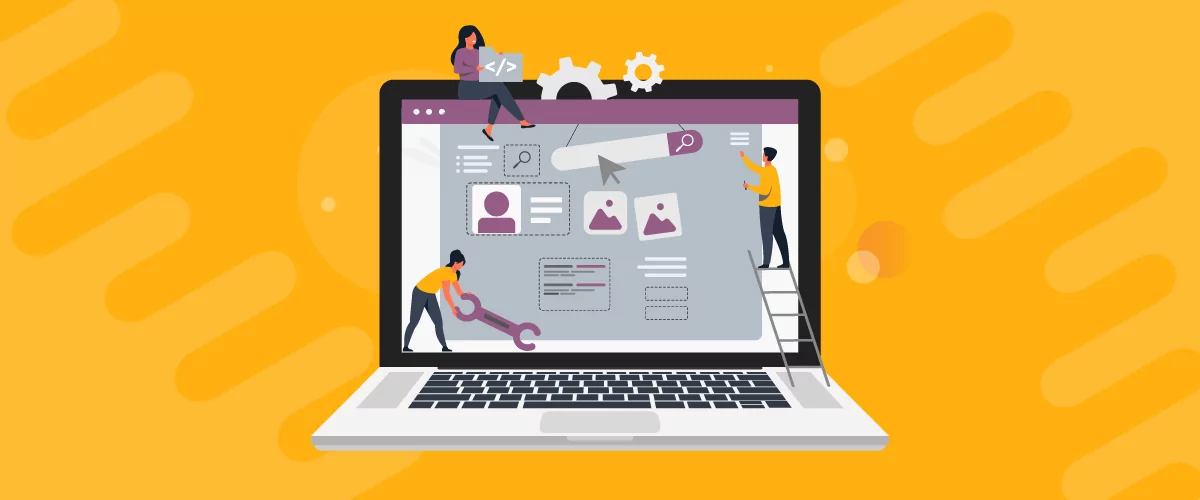
How to Edit WooCommerce My Account Page (Add Fields + More)
Looking for a simple way to customize the WooCommerce account page to add extra user fields and let customers manage their data from the front-end? How about adding custom user fields to the WooCommerce checkout page? In this post, you'll learn how to easily customize the WooCommerce account page using the Profile Builder plugin and its WooCommerce Sync add-on.
Continue Reading
WooCommerce Membership Plugin and Setup for a 6-Digit Revenue Subscription Site
Adding a WooCommerce membership plugin to your site has the potential to transform your business. The eCommerce subscription model can help create customer loyalty, increase recurring revenue, and act as the main driver of your business growth. In fact, it's been used by one of the most successful companies in the world, Amazon. A lot […]
Continue Reading
15+ Best WordPress Membership Themes in 2024
Looking for the best WordPress membership theme? We collected 20+ free and premium options, all of which make a great option for membership websites.
Continue Reading