Table of Contents
The improved reCAPTCHA field now offers an UI for enabling reCAPTCHA verification on all Profile Builder front-end forms, as well as default WordPress register, login and lost password forms.
Having a reCAPTCHA powered registration on your website can help you dramatically reduce user registration spam.
Once you add the reCAPTCHA field to the Manage Fields list in Profile Builder, under the field options, you will be able to select the forms which will have reCAPTCHA verification enabled.
Adding reCAPTCHA to Profile Builder front-end forms
The first set of options allows you to choose which Profile Builder forms should display the reCAPTCHA verification.
By default, only the Register form has reCAPTCHA verification enabled, but you can also add reCAPTCHA to Login and Lost Password front-end forms by checking the corresponding options.
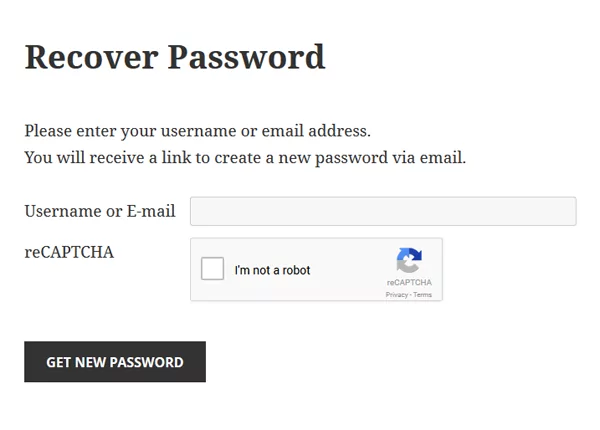
Displaying reCAPTCHA on the front-end Recover Password form
Having a reCAPTCHA verification in place on the Login and Lost Password forms is a good way to improve your website security and protect yourself against brute force attacks.
Adding reCAPTCHA to WordPress Register, Login and Lost Password forms
Profile Builder allows you to also add reCAPTCHA to the default WordPress Register, Login and Lost Password forms as well.
By default, the WordPress Register form will have reCAPTCHA enabled, but you can choose to also add it to the (back-end) WP Login and Recover Password forms.
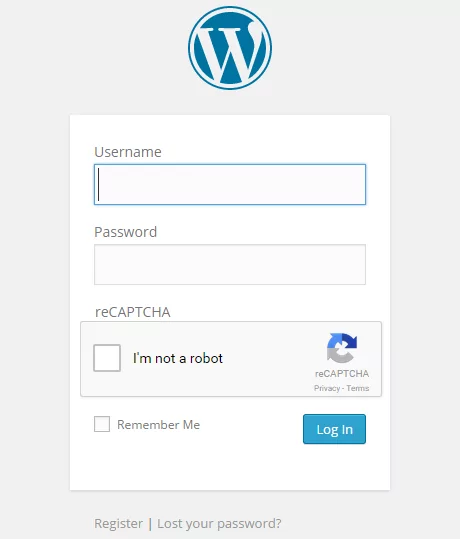
reCAPTCHA enabled on default WordPress Login form
With the improved reCAPTCHA field from Profile Builder, you now have full control over which forms (both back-end WP default forms as well as front-end Profile Builder forms) should display the No CAPTCHA reCAPTCHA verification.
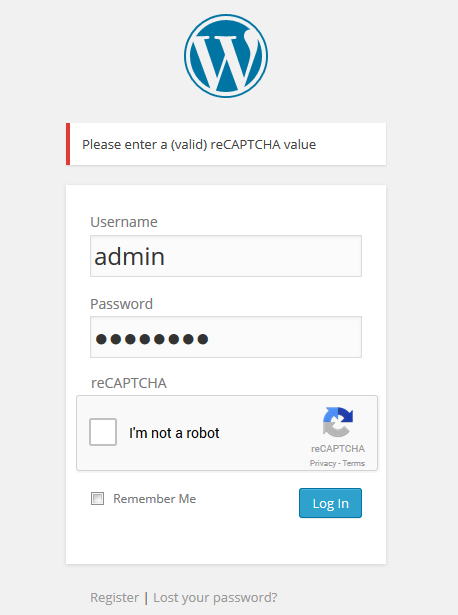
reCAPTCHA error on the back-end WordPress Login form
Note: The improved reCAPTCHA field is available in Profile Builder premium versions (both Hobbyist and PRO), starting with version 2.1.6.
Related Articles

Profile Builder Update: No More Profile Builder Hobbyist?
If you’re already a Profile Builder user, you might have noticed some changes around here in the past few weeks. And that’s especially if you’ve purchased the Hobbyist version of Profile Builder. And you’d be right! Some changes did take place within the plugin, and thus, that’s what we’ll talk about in this blog post, […]
Continue Reading
How to Build Online Communities Using Profile Builder & BuddyPress
Building a WordPress community website can be a great idea not only because you can control the experience of the user, manage SEO and inbound traffic, but also because I think a community is more about nurturing a constant, active presence and happy experience. If we speak about the integration between our Profile Builder & […]
Continue Reading
How To Extend bbPress User Profiles with Profile Builder
Letting users customize their profiles is a great way to encourage them to spend more time on your forum website and interact with each other. However, this is not a feature either WordPress or bbPress offers by default. WordPress supports user registration, but provides very little functionality in terms of profile customization. Fortunately, there are […]
Continue Reading
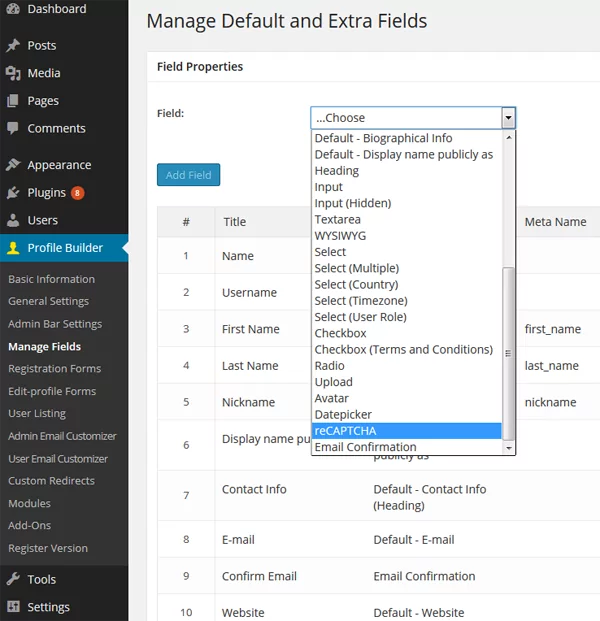
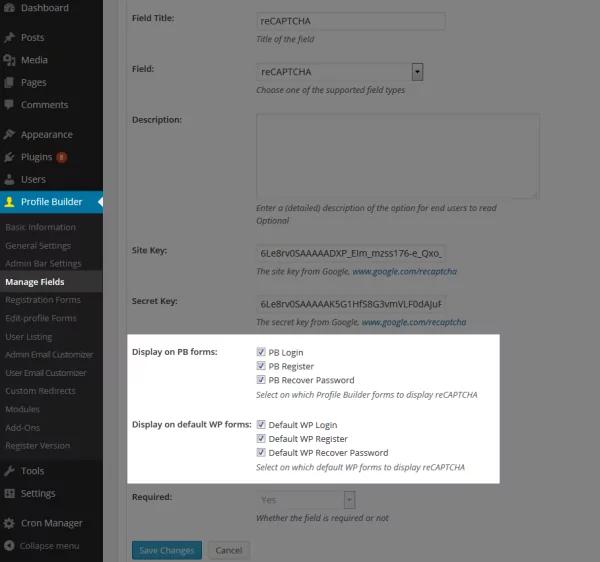
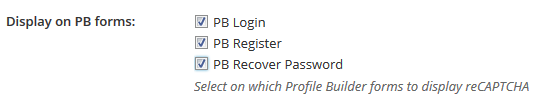
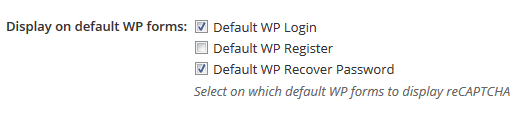
I have Profile Builder Hobbyist v.2.1.9, But there is no reCaptcha field in the manage fields – what can i co?
i just have the same problem
any one make this easier?
I know this web page offers quality depending content and
extra data, is there any other site which offers these data in quality?